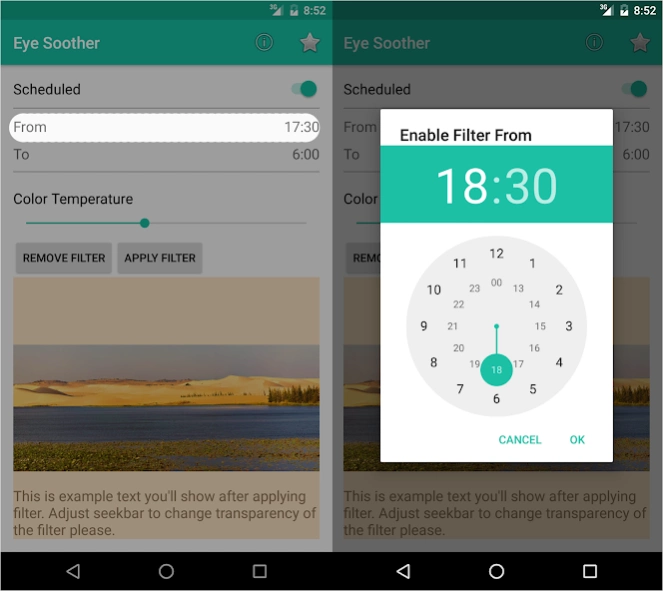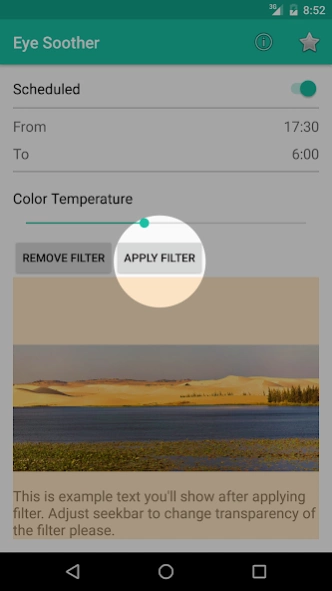Eye Soother(Reduce blue light) 1.0.7
Free Version
Publisher Description
Eye Soother(Reduce blue light) - More pleasant on the eyes for night reading Totally free without Ad, easy to use
Are you having trouble falling asleep? Are your kids hyperactive when playing with the tablet before bed time?
Are you using your smart phone or tablet in the late evening? Eye Soother may be a solution for you!
Recent research suggests that exposure to blue light before sleep may distort your natural (circadian) rhythm and cause inability to fall asleep.
The cause is the photoreceptor in your eyes, called Melanopsin. This receptor is sensitive to a narrow band of blue light in the 460-480nm range which may suppress Melatonin production - a hormone responsible for your healthy sleep-wake cycles.
In experimental scientific studies it has been shown an average person reading on a tablet or smart phone for a couple of hours before bed time may find their sleep delayed by about an hour.
The Eye Soother app makes your device screen adapt to the time of the day.
Eye Soother is more pleasant on the eyes for night reading. Especially as it is able to lower the screen backlight far below the ability of the backlight controls on your screen
If you have an AMOLED display, you can also save battery!
Get more from Eye Soother:
+ Similar to iOS Night Shift
+ Totally free without Ad
+ Very easy to use
+ Full Screen covered
+ Power can be saved
+ Least required permissions
+ Automatic Start and Stop the service at a specific time in Scheduled mode.
+ Reduce the blue light to protect your eyes. Blue radiations can cause insomnia.
Basics on circadian rhythm and the role of melatonin
http://en.wikipedia.org/wiki/Melatonin
http://en.wikipedia.org/wiki/Melanopsin
http://en.wikipedia.org/wiki/Circadian_rhythms
http://en.wikipedia.org/wiki/Circadian_rhythm_disorder
Related scientific research
Amplitude Reduction and Phase Shifts of Melatonin, Cortisol and Other Circadian Rhythms after a Gradual Advance of Sleep and Light Exposure in Humans Derk-Jan Dijk, & Co 2012
Exposure to Room Light before Bedtime Suppresses Melatonin Onset and Shortens Melatonin Duration in Humans Joshua J. Gooley, Kyle Chamberlain, Kurt A. Smith & Co, 2011
Effect of Light on Human Circadian Physiology Jeanne F. Duffy, Charles A. Czeisler 2009
Efficacy of a single sequence of intermittent bright light pulses for delaying circadian phase in humans Claude Gronfier, Kenneth P. Wright, & Co 2009
Intrinsic period and light intensity determine the phase relationship between melatonin and sleep in humans Kenneth P. Wright, Claude Gronfier & Co 2009
The Impact of Sleep Timing and Bright Light Exposure on Attentional Impairment during Night Work Nayantara Santhi, Daniel Aeschbach & Co 2008
Short-Wavelength Light Sensitivity of Circadian, Pupillary, and Visual Awareness in Humans Lacking an Outer Retina Farhan H. Zaidi & Co, 2007
High sensitivity of the human circadian melatonin rhythm to resetting by short wavelength light. Lockley SW, Brainard GC, Czeisler CA. 2003
Sensitivity of the human circadian pacemaker to nocturnal light: melatonin phase resetting and suppression Jamie M Zeitzer, Derk-Jan Dijk & Co 2000
About Eye Soother(Reduce blue light)
Eye Soother(Reduce blue light) is a free app for Android published in the Health & Nutrition list of apps, part of Home & Hobby.
The company that develops Eye Soother(Reduce blue light) is LND Dev Team. The latest version released by its developer is 1.0.7.
To install Eye Soother(Reduce blue light) on your Android device, just click the green Continue To App button above to start the installation process. The app is listed on our website since 2017-02-04 and was downloaded 5 times. We have already checked if the download link is safe, however for your own protection we recommend that you scan the downloaded app with your antivirus. Your antivirus may detect the Eye Soother(Reduce blue light) as malware as malware if the download link to vn.application.lieund.eyesafe is broken.
How to install Eye Soother(Reduce blue light) on your Android device:
- Click on the Continue To App button on our website. This will redirect you to Google Play.
- Once the Eye Soother(Reduce blue light) is shown in the Google Play listing of your Android device, you can start its download and installation. Tap on the Install button located below the search bar and to the right of the app icon.
- A pop-up window with the permissions required by Eye Soother(Reduce blue light) will be shown. Click on Accept to continue the process.
- Eye Soother(Reduce blue light) will be downloaded onto your device, displaying a progress. Once the download completes, the installation will start and you'll get a notification after the installation is finished.